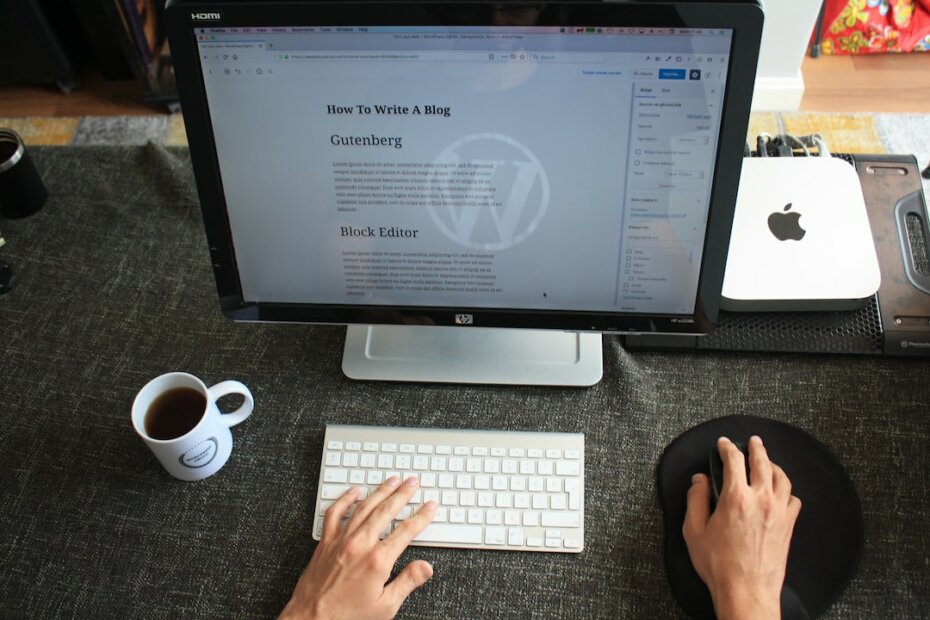What is Gutenberg?
Are you looking for an easier way to manage content on your WordPress site? With Gutenberg, a new block-based editor, WordPress users get access to a powerful tool for creating and editing content. In this article, we’ll discuss everything you need to know about Gutenberg, from a step-by-step guide to getting started to understanding the pros and cons of the editor. We’ll also cover the potential of Gutenberg blocks and explore the best plugins and themes to get the most out of Gutenberg. So, let’s dive into all things Gutenberg!
Step-by-Step Guide to Getting Started with Gutenberg
Getting started with Gutenberg for WordPress can seem intimidating at first, but with a few simple steps, you can be on your way to creating beautiful, modern content layouts. Before diving in, it’s important to understand what Gutenberg is and why it matters.
Gutenberg is a revolutionary content editor released by the WordPress team that allows users to create sophisticated layouts with minimal effort. It includes a number of powerful “blocks” that can be used to add text, images, videos and other multimedia elements into posts and pages. It also provides an intuitive user interface for easy navigation and editing of content.
Now that you have a basic understanding of what Gutenberg is and what it can do, let’s dive into the nitty gritty of getting started. The Gutenberg editor is already installed on your WordPress site with the new versions of WordPress, so you are ready to start creating content with blocks when you create or edit posts or pages.
Next up comes exploring your new block library! Gutenberg offers a vast selection of blocks including text blocks such as headlines and paragraphs, image blocks so you can easily add photos or graphics into posts and pages, video blocks for adding videos from YouTube or Vimeo and other media blocks like audio players and galleries. Each block is easily customisable so you can design unique layouts with just a few clicks of your mouse. Try playing around with different types of blocks so you can familiarise yourself with their functions and how they work together to form visually appealing posts or pages.
Once you are comfortable navigating the block library, it’s time to start designing! Create a new post or page and explore the options available in each block type until you find something that works for your needs. Don’t forget to save regularly as you go along in case anything goes wrong while building out your page or post! Once complete, click publish or update so readers can see your delicious designs!
Finally, consider taking advantage of some of the advanced features offered by the Gutenberg editor such as reusable templates, reusable block templates and custom HTML coding nodes so you can further optimise webpages for speed or design complex forms quickly and easily. With these tools at your disposal, there really is no limit when it comes to creating stunningly beautiful pages and posts using Gutenberg!
Overview of Gutenberg’s Key Features
Gutenberg is a revolutionary content editor for WordPress, making it easier than ever for individuals to create, manage and update web content. It was first introduced in 2017 and has since become one of the most popular WordPress plugins. It offers an array of features that make creating content a breeze. Let’s take a closer look at some of Gutenberg’s key features.
Gutenberg has an intuitive and easy-to-use interface, making it simple for even novice WordPress users to create and manage content. Gutenberg allows users to easily add blocks of text and media, such as photos and videos, and customize their layout with a drag-and-drop interface. It also has a wide selection of tools for creating tables, lists, galleries, and more. Gutenberg also supports several different types of content, allowing users to embed things like tweets, YouTube videos, and more directly into a post without needing to manually embed code.
Gutenberg is also highly customizable, allowing users to choose from a variety of themes and templates to build their content around. It also supports plugins and themes, so users can enhance their content with more specialized features and design elements. Gutenberg also offers several tools for creating efficient and SEO-friendly content, including an SEO analysis tool and an automatic content optimization tool. This helps ensure that your content is optimized for search engines and will show up in search results.
Gutenberg is also designed to be responsive, so it looks great on any device. It also supports multi-language content, allowing users to create and manage content in multiple languages. Finally, Gutenberg has a wide range of shortcuts and keyboard shortcuts to make creating and editing content faster and easier.
All in all, Gutenberg is an incredibly powerful content editor that makes it easy and efficient to create and manage web content. With its intuitive drag-and-drop interface, wide range of customization options, and several optimization tools, Gutenberg is the perfect tool for creating rich, engaging content. Whether you’re a beginner or a seasoned professional, Gutenberg is the perfect tool for creating amazing content for your website.
Pros and Cons of Gutenberg
Gutenberg is a revolutionary new editing platform for WordPress. It provides a user-friendly content editing experience, replacing the traditional TinyMCE editor. This new editor offers greater flexibility and control over the design and layout of content, allowing users to create modern websites with greater ease. It is also open-source, making it easily accessible to a wide range of users.
However, there are pros and cons to using Gutenberg on a WordPress website. On the plus side, Gutenberg offers a much easier way to create and edit content. It eliminates the need to add HTML tags or use complicated shortcodes, making it easier for users to quickly create content. Additionally, with its block-based structure, Gutenberg allows for a greater degree of freedom when designing webpages. This makes it ideal for creating websites with custom designs, as well as those with more dynamic content, such as portfolios and e-commerce sites.
Unfortunately, the ease-of-use afforded by Gutenberg also has its drawbacks. As the new editor is very different from the traditional TinyMCE editor, a significant learning curve is involved in getting used to the new interface. Additionally, as Gutenberg encourages users to add more content blocks, it can lead to overly complex page designs, making navigation difficult and potentially slowing page loading speed. Additionally, Gutenberg is still relatively new and so certain features or plugins may not be compatible with the editor.
Overall, Gutenberg offers a new and exciting way for WordPress users to create and edit content. While it does have its drawbacks, it is a great platform for creating modern websites with greater flexibility and control. Thus, it is worth considering for those looking to create dynamic and stylish websites.
Comparing Gutenberg to Traditional WordPress Editors
Gutenberg and traditional WordPress editors have some major differences that need to be considered when deciding which one to use for your WordPress site. This section will compare the two in terms of their interface, features, and customization options.
Interface: Gutenberg uses a block editor, which is designed to be much more user-friendly than the traditional editor. It offers a more intuitive way to create content and provides a visual representation of how the content will look. In contrast, the traditional editor requires users to manually enter HTML and CSS code to create content, which can be overwhelming for those who are unfamiliar with coding.
Features: Gutenberg has a wide range of features that make it much more powerful than the traditional editor. It includes options for media embeds, shortcodes, custom blocks, and more. In comparison, the traditional editor only includes basic features such as text, images, and links.
Customization: Gutenberg provides endless possibilities for customization with its block editor. You can create custom blocks with your own HTML and CSS code, or you can use pre-made blocks from the WordPress repository. In contrast, the traditional editor is limited in terms of customization and only allows you to use the default text editor.
Overall, Gutenberg is the clear choice for those who want a more advanced and user-friendly WordPress editor. It provides a more intuitive interface and offers a wide range of features and customization options. However, those who are comfortable with coding may find the traditional editor more suitable for their needs.
Integrating Gutenberg with Page Builders
With the release of the Gutenberg editor for WordPress, the way users build and design content for their website has shifted dramatically. As a result of this shift, many website owners are now wondering how to integrate Gutenberg with their existing page builders. Integrating Gutenberg and page builders is possible, but it’s important to understand the necessary steps and considerations in order to get the best results.
First things first, it’s important to know that the WordPress 5.0 release includes the Gutenberg editor. This means that any existing WordPress website will require some type of transition when updating the content creation system. If you are still using the classic WordPress editor, then you will need to decide if you want to use Gutenberg or keep the classic editor. Both have their advantages and disadvantages, and it’s important to weigh these carefully before deciding which one to use.
Once you’ve chosen to integrate Gutenberg with your page builder, the next step is to ensure that the page builder is compatible with the Gutenberg editor. Many page builders, such as Elementor and Beaver Builder, have begun offering support for Gutenberg, but this may vary depending on your platform. It’s important to check with your page builder to ensure that it’s compatible with Gutenberg before you start. For example, Elementor has added a powerful new feature to Gutenberg called “Elementor Blocks for Gutenberg“. This allows users to insert previously designed Elementor templates into their Gutenberg page with ease.
In addition to compatibility, it’s also important to consider how you will be using Gutenberg to create content with your page builder. Some users may prefer to edit their pages directly with Gutenberg, while others may prefer to use their page builder to build out the page, then use Gutenberg’s blocks to embed content. Both of these options are viable, but it’s important to understand what works best for you and your website.
Finally, you should also consider how the page builder and Gutenberg will interact with each other. This will determine the overall look and feel of the page, and make it easier to add content. In some cases, you may find that you need to make changes to the page builder in order to make sure that Gutenberg works properly. It’s important to keep this in mind when considering which page builder to use with Gutenberg.
Tips for Optimizing Performance with Gutenberg
When it comes to website creation, WordPress has been the go-to platform for many years. With the introduction of the WordPress Gutenberg editor, the platform has evolved and become even more versatile. Gutenberg, a block-based editor, allows users to create dynamic websites and content with ease, but can be a bit tricky to navigate and optimize. Here are some tips to help you maximize the performance of your Gutenberg-enabled WordPress site.
First, familiarize yourself with the WordPress block editor. Gutenberg is a versatile tool that allows users to create content and design their websites with ease. Take time to explore the various blocks and features that Gutenberg offers, and become comfortable with how it works. Understanding the editor will help you make the most of it.
Second, keep your WordPress theme up to date. Gutenberg is built to work with the latest version of WordPress, so make sure to keep your versions current. This will ensure that your site is optimized for the latest version of Gutenberg.
Third, choose your blocks carefully. Gutenberg allows for a wide variety of blocks, so take time to consider which blocks are necessary for your website. Not all blocks are needed for a given website, so keep your selection limited to the blocks that best serve your content and design goals.
Fourth, optimize your images. One of the biggest advantages of using Gutenberg is that images can be added to posts in a variety of formats, including SVG. Ensure that all images are optimized properly for web display, as this can make a huge difference in load time and overall site performance.
Finally, be mindful of WordPress caching. Caching is a great way to improve the speed of your website, but can cause issues when working with Gutenberg. Make sure to disable any caching plugins before using the editor. Once you are done editing, you can then re-enable caching.
By following these tips, you can ensure that your WordPress site is optimized for the Gutenberg block editor. Understanding the features of Gutenberg and how to best utilize them can help you create dynamic and engaging websites.
Exploring Potential of Gutenberg Blocks
Gutenberg Blocks are a revolutionary feature of the WordPress content editor. They enable you to create rich and dynamic content by using a series of pre-defined blocks. Gutenberg Blocks come with a wide range of options and customization, allowing you to create content with a more modern and professional look.
Gutenberg Blocks are incredibly powerful tools that allow you to design and build your websites without any coding knowledge. With Gutenberg Blocks, you can easily add text, images, videos, and other elements to your pages and posts. You can also customize each block to fit the style and look of your website.
One of the most versatile features of Gutenberg Blocks is their flexibility. You can use any combination of blocks to create a page or post. You can also rearrange blocks within a page or post and switch their order. This makes Gutenberg Blocks very useful for creating pages and posts that are dynamic and engaging.
Gutenberg Blocks also come with a variety of customization options. You can adjust the size, color, and font of a block to fit your website’s design. You can also add custom CSS to customize the look and feel of your blocks.
Gutenberg Blocks also offer powerful features for creating contact forms, maps, and other interactive elements. You can easily add and customize forms, contact forms, and maps, as well as create custom HTML elements. This makes Gutenberg Blocks perfect for creating interactive content that engages your audience.
In addition to the customization and customization options, Gutenberg Blocks also come with a wide range of third-party plugins. You can easily add any plugin of your choice to a Gutenberg Block to extend its features. This makes it easy to add features such as social media buttons, contact forms, and other interactive elements.
Gutenberg Blocks are an incredibly powerful tool for creating content with a modern, professional look. With their wide range of customization and plugin options, Gutenberg Blocks make it easy to create content that engages your audience. Whether you’re building a website for a business or just starting out, Gutenberg Blocks are an essential tool for creating beautiful and engaging content.
Roundup of Best Gutenberg Plugins and Themes
Gutenberg is a revolutionary content editor for WordPress, providing users with a powerful, yet intuitive, way to create content. Since its launch, it has opened up many possibilities for WordPress users. As Gutenberg continues to evolve, the number of plugins and themes available specifically for the editor has grown. In this section, we’ll take a look at some of the best Gutenberg plugins and themes currently available.
One of the most popular Gutenberg plugins is Advanced Gutenberg. This plugin adds a multitude of features to the Gutenberg editor. It provides a variety of blocks to enhance the design of your content, as well as features such as tables, forms, custom post types and more. Advanced Gutenberg also offers the ability to attach custom fields to the content, which allows you to store additional information.
Another great Gutenberg plugin is Genesis Custom Blocks. This plugin allows you to create custom Gutenberg blocks with ease. It also provides you with a powerful development environment, as well as making it easy to add fields and styles to your blocks. Moreover, you can also create reusable templates for your blocks, allowing for faster development times.
Themes created specifically for Gutenberg are also widely available. OceanWP is one such theme. It is a highly customizable theme that supports the Gutenberg editor, allowing you to create stunning content with ease. It includes a variety of features, such as customization options, a mobile-responsive design, and full support for the Gutenberg editor.
The Gutenix theme is another great theme for Gutenberg users. It is a lightweight and fast theme designed specifically for Gutenberg. It offers a variety of customization options, as well as support for popular page builders such as Elementor and Beaver Builder. Gutenix also includes a number of features specifically designed to enhance the Gutenberg experience, such as a special header and footer builder.
Finally, there is the Editor Plus plugin. This plugin allows you to customize the look and feel of your WordPress site with the Gutenberg editor. It provides a variety of customization options, such as blocks, advanced design controls, typography, icons, shape divider, animations, and even add custom CSS. The Editor Plus plugin is a great way to make your site stand out from the crowd.
Creating Custom Blocks with Gutenberg
Gutenberg is an incredibly powerful tool for WordPress users, and one of its best features is the ability to create custom blocks. Custom blocks can be used to create a wide range of content from simple text to more complex layouts and multi-column features. With custom blocks, you have limitless possibilities for adding unique content to your WordPress sites.
The Gutenberg editor uses a block-based system, which means that you can use the same block multiple times throughout your site. This makes it easy to create custom blocks that are consistent and look the same throughout your website.
To start creating your custom blocks, you’ll first need to choose an appropriate block type. Gutenberg has a variety of block types that you can use, including text, images, videos, and audio. You can also create custom blocks that are specific to the kinds of content you want to display. For example, if you wanted to create a block that displays recent posts, you can do so by creating a custom post type block.
Once you have your block type chosen, you can start customizing the block by adding any text, images, videos, or other content you want to include. You can also adjust the block’s size, positioning, and other settings. You’ll also find several options for customizing the block’s styling, such as colors, fonts, and backgrounds.
Finally, you can save your custom block, and you’ll be able to find it in the Gutenberg editor any time you want to edit it or add more content. You can also add the block to any of your WordPress posts or pages, or even use it as part of a custom template.
Creating custom blocks with Gutenberg is a great way to add unique content to your WordPress sites quickly and easily. With its block-based system, you can create blocks for a range of purposes and reuse them throughout your site for a consistent look and feel.
Troubleshooting Common Gutenberg Issues
Gutenberg is the newest and most powerful content creation and editing tool in WordPress, but like any technology, it’s not without its hiccups. While Gutenberg is relatively straightforward to use, issues can arise that may cause frustration for both developers and users. Here, we’ll discuss some of the most common Gutenberg-related issues and provide possible solutions.
The first issue that many experience is the dreaded “white screen of death”. This happens when Gutenberg is unable to load completely, and the user is presented with a blank white screen. The most common causes for this issue include a faulty plugin, an incompatible theme, or a conflict between plugins. To fix this issue, you’ll need to troubleshoot the source of the problem. Begin by disabling any plugins that you’ve recently activated, as well as any themes you may have recently installed. If this doesn’t work, try disabling all plugins and switching to a default WordPress theme.
Another common issue is that reviews and ratings don’t appear as they should, despite the correct settings being applied. To fix this, you’ll need to ensure that the correct post types are enabled in the Gutenberg settings. To do this, click on the “Gutenberg” option in the WordPress sidebar and then click on the “Settings” tab. Here, you’ll find a list of post types which need to be enabled in order for reviews and ratings to appear.
Finally, another issue that arises is that media files don’t appear properly on the front end of your site. The most likely cause for this is that the size of the media file is too large. To fix this issue, try uploading a smaller version of the file and reducing the size in the settings. Additionally, make sure that the file type is supported by the editor, as some file types can be incompatible.
These are just a few of the most common issues that users and developers experience with Gutenberg. While they can be frustrating, they are all relatively easy to fix once you know what the underlying cause is.
Conclusion
At the end of the day, Gutenberg for WordPress is a powerful tool and it’s here to stay. It’s already revolutionizing the way WordPress developers and users interact with the platform and it looks set to offer more options in the future. With its minimal learning curve, it has the potential to open up WordPress to a whole new generation of users and developers.
As we’ve covered in this article, Gutenberg offers a host of features and tools, as well as a number of tips and tricks to ensure optimal performance. We’ve also discussed the pros and cons of Gutenberg and compared it to traditional WordPress editors, explored the potential of Gutenberg blocks, and even taken a look at some of the best Gutenberg plugins and themes available.
In conclusion, as WordPress users and developers, we should all strive to become as familiar as possible with Gutenberg. Just like all technology, it takes time to understand and get the most out of it, but there’s no doubt that Gutenberg will shape the future of WordPress and make the platform more powerful and user-friendly than ever.