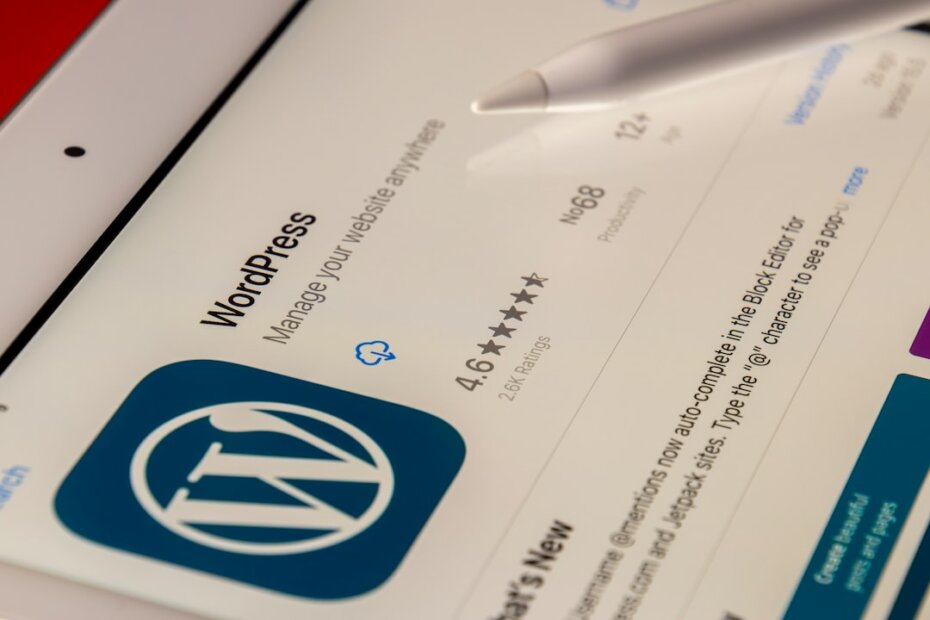What are Gutenberg Blocks?
Are you looking for a way to create beautiful, interactive content for your website quickly and easily? Gutenberg Blocks can help you achieve that goal. Developed by WordPress, Gutenberg Blocks are powerful content-building blocks that simplify the process of creating and editing posts and pages while allowing you to be creative and innovative.
Gutenberg Blocks allow you to create content with increased flexibility, smoother user experiences, and better designs. You can easily add new blocks, reorder and rearrange content, modify existing blocks, create custom blocks, and use inline or block styling, as well as add custom CSS classes.
In this article, we’ll cover what Gutenberg Blocks are, why you should use them, and how to use them to the fullest potential. Let’s get started!
Why Should You Use Gutenberg Blocks?
Gutenberg Blocks are an incredibly powerful tool that can be used to fully unlock the potential of your WordPress website. This revolutionary page builder was introduced with the WordPress 5.0 update back in 2018, and has since become incredibly popular with WordPress users. With Gutenberg Blocks, you can design and create pages on your website quickly and easily without needing to use a third-party page builder.
Gutenberg Blocks are incredibly versatile, making it possible to create anything from basic websites to complex and professional-looking designs. With just a few simple clicks and drags, you can customize and create content for your website with ease. Furthermore, Gutenberg Blocks offer an intuitive and user-friendly experience that doesn’t require a technical background or coding knowledge. This makes it an ideal choice for beginners and experienced users alike.
Gutenberg Blocks also offer a variety of added benefits, such as improved performance and a reduced load on your web server. This is due to the fact that the blocks only load the content that is needed for the specific page being viewed, which can help to improve your site’s performance and speed. Furthermore, Gutenberg Blocks are completely free to use, making them an ideal choice for those who are running on a budget.
Overall, Gutenberg Blocks are a powerful and intuitive tool that can have a huge impact on the look and functionality of your WordPress website. With its user-friendly design, powerful features, and added benefits, it is the perfect choice for anyone looking to harness the potential of their website.
Increased Flexibility
Gutenberg Blocks offer some of the greatest possibilities in terms of increased flexibility when it comes to web design. This is because Gutenberg Blocks are designed to be malleable and customizable. With Gutenberg Blocks, developers can create a more custom website with more flexibility than ever before. This allows the website to look more unique, with the ability to adjust backgrounds, images, and other elements with ease. Furthermore, Gutenberg Blocks are device-friendly and responsive, meaning that websites look good on any device. It also makes it easier to create a website that is SEO-friendly, with optimized code and structure. All in all, Gutenberg Blocks give developers the freedom to build a website that is both beautiful and functional.
Smoother User Experience
Gutenberg Blocks allow for a smoother user experience, as content editors and web developers are able to quickly and easily build complex page layouts. That allows for more efficient editing of website content, since the blocks are ready-made components that can be swiftly combined on a page. As a result, designers can focus on more on aesthetics and getting the look and feel of the page right, without worrying too much about the underlying code. This makes the process much more efficient, faster, and less prone to errors. All in all, using Gutenberg Blocks makes the entire website-building process simpler and easier.
Better Design
Gutenberg Blocks offer an opportunity to create stunning designs that are both eye-catching and functional. Blocks allow developers to break up content into manageable chunks while separately styling each section. This eliminates the need to create long sections of text with a single style. This feature also allows for creative freedom as developers can mix and match blocks to create unique designs. With the right combination of Gutenberg Blocks, developers can easily create beautiful and impactful designs.
How to Use Gutenberg Blocks?
Gutenberg Blocks are an integral part of the WordPress visual editor. They are small components that you can insert into your content to add extra functionality and design elements. Blocks are designed to make the content creation process easier and more intuitive.
To get started with Gutenberg blocks, simply open the WordPress editor and select the “Add Block” button. This will open up a library of blocks. You can explore the library to find a block that best fits your needs.
Once you find the right block, you can add it to your content. Depending on the type of block, you can easily customize its properties by selecting the block and opening the right-hand side block settings panel. For example, if you select a button block, you can adjust its text, size, color, link, and more.
When you are finished customizing the block’s appearance, you can click “Publish” or “Update” to save the changes to your content.
Gutenberg blocks are an incredibly powerful tool for web designers and content creators alike. By leveraging the existing blocks, you can create content quickly, without having to write HTML or CSS code. It is important to take the time to learn how to use blocks properly, as this will ensure that your content looks great and performs as expected.
Add New Blocks
Gutenberg Blocks offer a great way to customize your site and build pages with ease. If the WordPress library of blocks doesn’t offer the features you need, you can always add more. There are several plugins available for adding new Gutenberg Blocks to your site. To maximize the potential of Gutenberg Blocks, make sure to select plugins that are well-coded, secure, and supported. Once you’ve installed the plugins, you’ll be able to extend the capabilities of Gutenberg Blocks and customize your site with more options.
Reorder & Rearrange Content
Gutenberg Blocks make it easy to rearrange and reorder content elements. This means you can quickly move textual and visual elements around your page or post to better inform your readers. The customization options are numerous and are limited only by your own creativity. With the simple drag and drop feature, Gutenberg Blocks allow you to change the order of your page elements to focus and create the perfect user experience. You can also experiment with creating a unique layout for each page, or post, without the hassle of coding. This means creating a captivating and informative page is simpler than ever with Gutenberg Blocks.
Modify Existing Blocks
Gutenberg Blocks allow users to modify existing blocks to suit their needs. This enables users to customize individual blocks and tailor them to their own websites. The Gutenberg editor allows users to make modifications to existing blocks such as by changing font sizes, colours and alignment. Furthermore, users can add custom CSS code to existing blocks in order to further modify and customize the look and feel of their websites. Utilizing this editing feature of Gutenberg Blocks enables users to create a unique website experience.
Create Custom Blocks
Gutenberg Blocks are an excellent way to customize WordPress websites with unique content. With the use of custom blocks, users can create unique page layouts and content to help differentiate their site from others. Custom blocks can include any type of content, allowing for creative, dynamic designs for pages or blog posts. Custom blocks can also be used to include external sources and plugins, such as forms or store items, onto the page. With custom blocks, WordPress users have the power to create exceptionally engaging and interactive content without having to write code. Furthermore, users can easily customize existing blocks to match the theme and brand of their website.
Inline & Block Styling
In addition to separating content into blocks, Gutenberg Blocks also provide users with the freedom to style their content. Gutenberg Blocks include a wide range of options for styling both inline and block elements. For example, users can adjust font sizes, alignments, and colors. Furthermore, users can even add custom margins and paddings between individual blocks. With these options, users can create content in a way that best suits their message and reflects their brand. Additionally, users can also enjoy the flexibility of Gutenberg Blocks, as they are particularly useful for creating complex and responsive layouts.
Custom CSS Classes
provide users with the ability to enhance the presentation of their content, making it easier to draw attention to specific elements. With Gutenberg Blocks, users can take advantage of custom CSS classes to customize and personalize the look and feel of their content. Simply include a custom class as part of a block to apply the desired style and presentation. This makes it easy to provide an extra layer of visual customization, improving content’s readability and comprehensibility. Not only can custom CSS classes be used to customize individual blocks, they can also be used to style an entire page or post. By creating a custom CSS class you can apply a unique style to all of your content, making it easier to create a unique, eye-catching look. With Gutenberg Blocks, you can use custom CSS classes to unlock the full potential of your content.