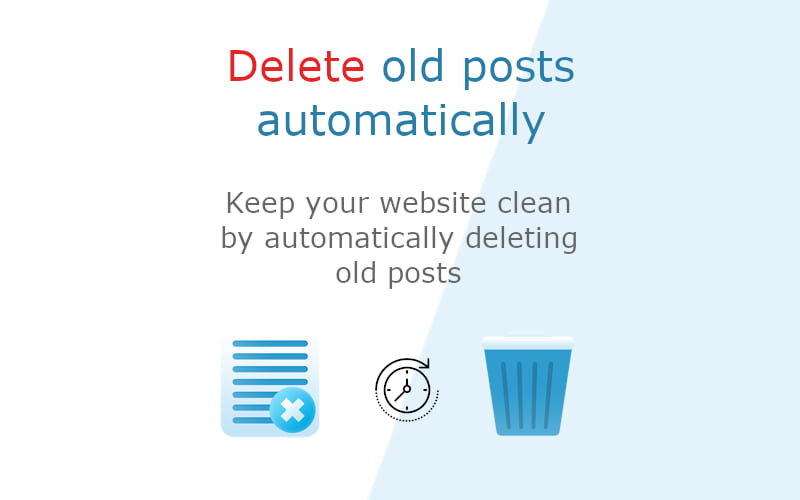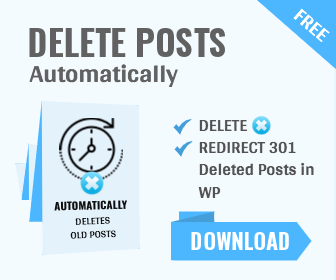Do you want to remove old and outdated posts from your WordPress blog without having to manually delete them? If so, automatic post deletion in WordPress can be of great help! Automatic post deletion is an effective way to save you the trouble of having to delete old posts one by one, or in bulk. This article will guide you on how to set up automatic post deletion in WordPress, as well as alert you to potential issues. Read on to learn more!
Introduction to Automatic Post Deletion in WordPress
Automatic post deletion in WordPress is a great way to keep your website up to date and to prevent outdated posts from cluttering up your content library. This feature allows you to easily set a post’s expiration date and have WordPress automatically delete posts that have passed this date. It’s a great way to keep your website looking fresh and to save time by not having to manually delete posts after they’ve reached their expiration date.
In this guide, we’ll discuss what automatic post deletion in WordPress is, why you should use it, and how to set up automatic post deletion in WordPress.
What is Automatic Post Deletion in WordPress?
Automatic post deletion in WordPress is a feature that allows you to set an expiration date for posts and have WordPress automatically delete the post when the post publishing date is older as the date set. This is a great way to keep your website up to date and to avoid having posts that are no longer relevant remain on your website. With automatic post deletion, you don’t have to worry about manually deleting posts after they’ve reached their expiration date.
Why Should You Use Automatic Post Deletion in WordPress?
There are several reasons why you should use automatic post deletion in WordPress. First, it helps keep your website up to date by automatically deleting old and outdated posts. This will help ensure that all of the content on your website is up to date and relevant to your audience.
Second, it saves time. Rather than manually deleting older posts, WordPress can automatically do this for you. This will give you more time to focus on other aspects of running your website or add some new content.
Third, it prevents outdated posts from cluttering up your content library. By automatically deleting posts you won’t have to worry about outdated posts remaining in your library.
Finally, it helps to keep your website looking fresh. Outdated posts can make your website look outdated and can leave readers with a negative impression. By automatically deleting posts, you can help to ensure that your website always looks fresh and up to date.
Setting up the plugin for Delete old Posts automatically
One of the main benefits of using WordPress is the ability to set up your website and blog with ease. You don’t have to manually delete posts after a certain period of time, you can use the Delete old Posts automatically plugin to do the job for you. This plugin allows you to set up a schedule for your posts, so that the posts will be automatically deleted when the scheduled time runs out.
The first step in setting up the Delete old Posts automatically plugin is to download and install it on your WordPress website. Then, go to the page of the plugin and configure the post expiration settings. Here, you can specify the number of days after which you would like your posts to be automatically deleted. You can also pick a date or adjust the number of days in the past to whatever you like.
Once you have decided on the number of days a post should remain before it is automatically deleted, you will need to choose whether you want to delete all posts or just posts from certain categories. You can also choose to delete posts with a specific phrase, type, taxonomy, or author. If you only want to delete posts from certain categories, then you can go to the “Filters” menu in order to select them. This feature is especially useful if you want to delete posts that are no longer relevant or active.
You can also decide whether or not to delete the posts permanently or if you want to put them in the trash. This way, you can make sure that your posts are still available without risking accidentally deleting some important ones.
Finally, you will need to select the “Start deleting the posts” button to confirm you want the plugin to start deleting the posts in the background. This will ensure that all posts older than the specified number of days and that match the criteria selected in filters will be automatically deleted.
It is important to remember that once you have enabled the automatic post deletion feature, the plugin will start deleting the posts automatically. So it is essential to make sure that all of your settings are correct before you decide to enable this feature. You can test this easily on the filters page when you save the filters. It will show you the list of the posts that will be deleted, and you can then check if everything is set as you wanted it to be. However, you can click anytime on the “Stop deleting the posts” button to prevent the plugin from deleting your posts further. By configuring the settings for automatic post deletion, you can ensure that your website is kept up-to-date and free from old and out-of-date content.
Once all settings are configured, the Automatic Post Deletion plugin can take care of the rest. It will automatically delete the posts that you have selected, whether the posts have expired or not. This will help keep your website free from outdated posts, which can help improve the look, feel and usability of your website.
Potential Issues with Automated Post Deletion
Automated post deletion is a convenient way to keep your WordPress blog or website up-to-date without spending time manually deleting old posts. That said, it’s important to be aware of any potential issues that could arise from using this feature.
First, automated post deletion can inadvertently delete critical posts that should not have been deleted in the first place. This is especially true with blogs that feature a series of posts, where removing even one post from the series can be problematic. Similarly, posts that link to other posts or contain essential information should be kept in mind when setting up the automated deletion feature.
Second, posts that are deleted may no longer be indexed by search engines, which can affect your website’s overall visibility and rankings on search engine results.
Third, automated post deletion can disrupt user experience. If a user is used to finding a certain post, they may be confused or frustrated when they find it missing. Similarly, users who have bookmarked a post or are in the process of linking to it may be thrown off if it is removed unexpectedly, but if you switch on the redirect option, it will redirect the users to a similar article on your blog or website.
Finally, automated post deletion may not be allowed by certain content providers or search engine policies. Some providers may have limits on how long post content can remain on a website before it needs to be removed. Likewise, search engines may have restrictions on how frequently content can be updated on websites. It’s important to read through any policies or terms of service before using automated post deletion, as violating these can result in penalties or other consequences.
Overall, automated post deletion can be a useful tool for quickly and easily maintaining an up-to-date website without manually deleting posts. That said, it is important to be aware of potential issues that could arise and make sure to read any policies or terms of service before setting up the feature. By doing this, you can ensure that automated post deletion works as intended without any negative impacts to your website.
Conclusion
Automatic post deletion in WordPress can be a great way to stay organized with your website content and help improve the overall health of your website. Once the plugin is set up, it is easy to configure, schedule and monitor post deletion tasks. This helps keep all of your posts organized and up-to-date with the most recent content. Finally, any potential issues that may arise can be easily solved with a few steps to ensure that your automatic post deletion tasks are running smoothly. With this in mind, automated post deletion can help save you time and energy in managing your WordPress website and help you gain more control over your content.